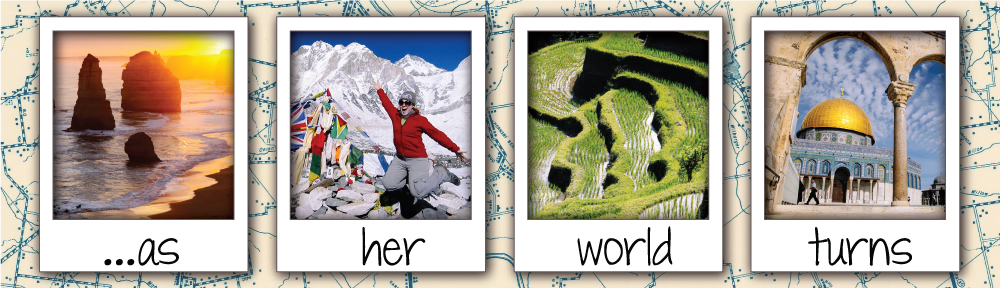Photography has been a part of my life since I received my first film camera at age 9 just prior to a big family trip to Yellowstone National Park. Aside from darkroom photography courses in high school and college, I’ve developed most of my skills by experimenting with my camera. The advent of digital photography sparked a growth in my understanding of how to shoot images that yield specific results. Over the years I’ve added to my collection of photography equipment and most recently I’ve explored new techniques in digital editing. Below I’ll outline my style, equipment, accessories, and editing software.
STYLE
Storytelling is my primary objective as a travel photographer. While I also seek to shoot beautiful images of destinations around the world, meaning is derived from context and these photographs exist in a void unless there is a larger story to tell. My instinct is to capture the full experience of a place, whether it be a major landmark or city skyline or natural wonder. I want to show you what it’s like walk into that photo and experience the world inside. I shoot people engaged with their surroundings and snap details that evoke a strong sense of place. It is my hope that these images make people curious about other parts of the world and propel them to prioritize travel.

EQUIPMENT
Canon EOS 5D Mark II 21.1MP Full Frame CMOS Digital SLR Camera (Body Only)
I shoot with a Canon 5D Mark ii. I purchased this powerful camera body in March of 2013 just prior to my RTW trip and it’s made a big difference. It’s my first time shooting on a full-frame camera (instead of a crop-sensor body) and I love the extra scope. The ISO climbs up to 6400, which allows me to capture images like these night photography shots of the Milky Way as seen from Coromandel, New Zealand. It retails for around $2000 on Amazon.
Canon EF 24-105mm f/4 L IS USM Lens for Canon EOS SLR Cameras
My workhorse lens is the 24-105mm. Its wide range makes it invaluable as a walk-around lens during my travels and I use it 90% of the time. When I use it a 24mm there’s a little vignetting (slight curvature or distortion) around the edges, but that’s only visible on a full-frame camera body like my 5D Mark ii. It retails for around $1100 on Amazon.
NOTE: Amazon sells a combo 5d Mark ii camera body with 24-105mm lens here for $2900, which is around $200 cheaper than purchasing them individually: Canon EOS 5D Mark II 21.1MP Full Frame CMOS Digital SLR Camera (Body Only)
Canon EF 15mm f/2.8 Fisheye Lens for Canon SLR Cameras
My favorite lens is the 15mm fisheye. At a 2.8 f-stop it performs extremely well in low-light. I used it to capture my underground caving experience in Waitomo, in addition to the Milky Way shots I linked to above. The extreme wide angle allows me to photograph locations that would not be possible with a narrower lens. The fisheye angle distorts the edges of the frame and adds a unique look. It retails for around $650 on Amazon.
Canon EF 50mm f/1.4 USM Lens for Canon SLR Cameras
The final lens I’ve brought on my RTW trip is the 50mm, better known as the “nifty fifty.” It’s best used as a portrait lens because the depth of field is very narrow so details (like faces) really pop out. I’ve barely used it on my travels but I suspect in certain situations it will prove invaluable. It retails for around $350 on Amazon.
Canon PowerShot S100 12.1 MP Digital Camera (Black)
I carry this small point-and-shoot camera to use whenever I don’t feel it’s the right moment to take out my big DSLR camera. Sometimes it’s because I don’t want to draw attention to myself and this camera lets me fly under the radar while still capturing high-quality shots. Sometimes it’s just faster to grab this camera than my DSLR. Or occasionally I simply get tired of lugging around a big camera and decide that in certain moments this will suffice. It retails for around $300 on Amazon.
My GoPro camera makes it easy to document adventure on land or underwater. I can strap it to my head or arm to record video and photos during action, like this video of zorbing in New Zealand. I have an old Hero 1 model, but the newer Hero 3 retails for $200 on Amazon and includes many more features. I’m due for an upgrade soon.
Canon PowerShot D20 12.1 MP Waterproof Digital Camera & GPS Tracking
My other underwater camera is the Canon D20. I use this camera to capture photos and video underwater, like Galapagos wildlife and this sea lion ballet (those were shot on the D10 but I’ve since upgraded to this model, the D20). It retails for around $300 on Amazon.
ACCESSORIES
Basic Camera Shoulder Bag from Mochithings
After much deliberation, I settled on this bag for my around-the-world trip. When fully packed, it holds my camera body with three lenses and other small things (wallet, map, spare battery and memory card, a notepad and pen). It’s heavy but I like that I can just carry one bag with all my camera accessories and personal items. It retails for $100. (image via)
SLR Camera Armor for Canon 5D Digital SLR (Smoke)
I use a camera skin to protect my camera body while traveling. It’s annoying at times because it’s hard to access all the buttons, but I like the security of knowing it’s protected from scratches or dings. I do not use the lens piece, just the camera body armor. It retails for around $15 on Amazon.
OP/TECH Pro Loop Strap for Camera Equipment (Black)
I purchased this camera strap from Op/Tech USA to take some of the weight off my neck; I’m pleased with the results so far. It retails for around $20 on Amazon.
EDITING
I edit all of my photos using Lightroom, which retails for around $100. I often adjust the highlights, shadows, clarity, and sharpness of my images. This program also allows me to add the watermark and export web-friendly files for easy uploading. (image via)
I also use VSCO filters to enhance my images. They offer film filters to show what your photos would look like if you used certain types of film stock instead of digital. There are several bundles to pick from (around $120 each); I own all of three but primarily stick with just a few of the film types to keep a consistent visual style within my photographs.
On a final note, there are several iPhone apps I use to edit photos:
- Instagram (free) — This ever-popular app allows users to share photos; my username is AsHerWorldTurns
- Snapseed (free) — I start with this app to adjust brightness, color, and tone
- VSCO cam (.99 cents) — Next I process photos with this app, usually to add contrast
- Pixlromatic (free) — It has more filter options than Instagram
- PicFrame (.99 cents) — I use it to composite multiple images and add text
- InstaPlace, InstaWeather, Instafood — I occasionally use these apps to punch up my iPhotos with text about the location, weather, and food (there are free versions of each app but I paid around $2 each to have their logo removed from my photos)
- I often use the Camera+ app (.99 cents) instead of the camera app on my iPhone because it allows more control over exposure and focus
NOTE: I use Amazon referral links for several products above, so if you choose to purchase one of these items from my links I will receive a very minor commission.